TOP 3 WAYS TO FIX .NET FRAMEWORK ERRORS
Nowadays so many people complain about Microsoft .NET framework.A major issue with .NET is it’s huge in terms of disc space and its also getting bigger with every release.Another issue is the large amount of security fixes for it and also large proportion of Windows updates will likely be .NET framework related.
The .NET framework doesn’t really impact on system performance but what it does do is install thousands of files, folders and registry entries onto your system.With so much data surrounding .NET and the complexity of the installs it’s quite easy for updates to fail or the framework itself fail because something has been corrupted and programs that rely on it won’t run. Here i will show you some various ways to fix .NET Framework issues.
Read More: https://www.raymond.cc/blog/uninstall-microsoft-net-framework-with-aaron-stebner-cleanup-tool/
1. Microsoft .NET Framework Repair Tool
- Download and run the .net framework repair tool .The repair test will run 9 different tests to analyze the system problems and fix them issues automatically.
- The tool will repair only repair the versions of .NET that have been installed either by you or Windows update.
- On the tool try all the options to fix Net framework errors
2. Repair .NET Framework via Programs and Features
- Go to Windows Start Menu -> Control Panel -> Add or Remove Program
- Select Microsoft .NET Framework 4 Extended listed in programs and features.
- Click Change/Uninstall, Remove or Repair.
- This will launch a Setup Wizard.
- Select the Repair option, click Next.
- The wizard will perform a repair on the .NET Framework installation.
- Restart the Computer.
NOTE: The Net framework function is only available in windows xp,vista and 7 only
This program removes the .Net framework completely from your system allowing for a clean reinstall
After cleaning up the Net framework reinstall by either updating windows or downloading the latest Net framework update for your OS.
4 . HOW TO TROUBLESHOOT .NET FRAMEWORK ERROR
Watch the video tutorial below:


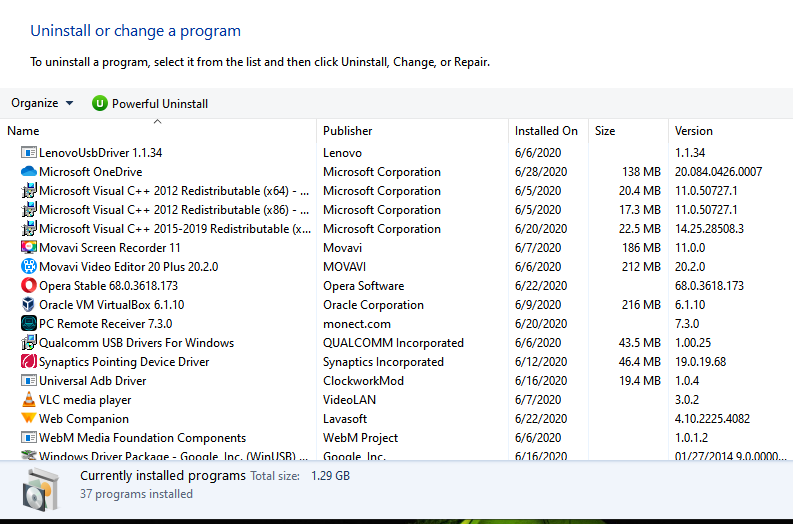

No comments:
Post a Comment